
Documentation for Navigator 0.07
Email : yoanndesir@yahoo.com
URL : http://www.hp-sources.com/navigator/english.html
Adress : Yoann Désir, 67 rue Courloison 77160 PROVINS, FRANCE
To use this seventh version, you have to install the Navigator 0.07 library in any port of your HP49G.
Overview :
Navigator 0.07 is only one of the first versions, which bugs have not been fixed all, despite an intensive debugging. HTML viewing seems to be quite stable, but the dispaying program could make your HP bug severely, so backup your IRAM first...
Keys :
The editing mode :
Present in version 0.04 and next ones, the editing mode allows you to type in text
using the normal keyboard of the HP49G. You access to the editing mode with selecting
a text area
(press ENTER to go to selecting mode, then the left and right arrows to move the
selection on a text area), then pressing ENTER again or Alpha :
the Alpha annunciator lights on.
The shifts, the alpha key and the rest of the keyboard are to be used like in the normal
editing mode of the calculator. To get out of the editing mode without saving, press ON.
To get out of the editing mode and save the text, press ENTER.
Since the text is saved, you can submit it with pressing ENTER on a highlighted submit button
(submit buttons are underlined, like the links).
Here is a graphic which sumaries the basic use of the navigator :

Then, two options :
You need HTML pages stored in HOME and its
subdirectories. One can for instance use this documentation guaranteed
compatible with Navigator, transfering it with Xmodem (use Conn4x under Windows
or C-Kermit for example under Unix).
Put a string containing HTML on stack
level 1 to display it. If no object is present on level 1, or if it isn't a string,
Navigator launches the filer and invites you to select an HTML file and to open
it (OPEN icon).
For a simple use, links must be relative : <a href=../docs/file.html>
for example.
In case of an absolute link, Navigator
tries to launch the connection executing
the Connection program that you have stored in HOME or its subdirectories included
in the current path. If the connection succeeds, the page asked is downloaded
and displayed.
Needs to connect the HP48 or 49 to
an external phone modem with an HP-modem connector that you can build
or buy : I sell some $3 plus $5 of shipping, to make it
easy to perform online tests.
It is also possible to use a computer as a relay (tested under Linux) and to share the internet connexion of the computer.
Online use needs to install the remarkable library
Usinagaz
0.3, TCP/IP sofware by Samuel Thibault.
Note that the previous versions of Usinagaz are not compatible with Navigator 0.04 and next versions.
In that case, you need to define 2 variables :
Connection : program to launch to connect to internet via the modem
URL : internet adress with which to start the connection.
examples : "www.hp-sources.com/navigator/english.html"
"www.hp-sources.com/navigator/" (do not forget the last "/")
Note that the Domain and Path variables of versions 0.04 and previous are not necessary anymore.
|
Note : example of program for Connection with a Sportster Flash V.90 Voice PnP modem : |
...and for an Olitec Speed'Com V92 Ready modem (example with PAP authentification) |
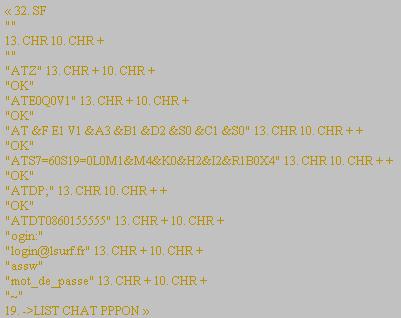 |

|
Once those parameters are defined, you can connect to internet with the HP49 and launch Navigator to surf from the specified page. While surfing, the I/O annunciator blinks. In case of temporary receiving error, the Alarm or the left shift annunciators are lightened.
Note about versions 0.06 and next ones :
Variables created by Navigator version 0.07 and next ones :
Yoann Désir.